Change Objects to Download
If the SQL database is initialised with the -n flag then all objects that can be downloaded will be included automatically using the default download and integration methods. Otherwise each object to download must be specified using the sf_download objects command:
| Switch | Required | Notes |
|---|---|---|
| -S | Y | The SQL Server instance to download to |
| -D | Y | The SQL Server instance to target |
| -o | Y | A Salesforce object API name |
| -d | N | Specify whether the object should be downloaded. Y | N |
| -m | N | Specify the download method for the object. SOAP | Bulk | Batched |
| -i | N | Specify the integration method for the object. Incremental | Delete |
You can view an object’s current settings by running the command with just the object name:
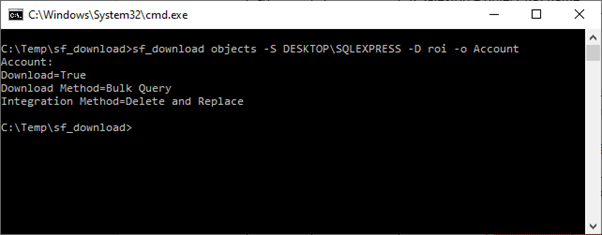
Examples
Set the account object to be downloaded with default options:
sf_download objects -S myInstance -D myDB -o Account -d Y
Set the account object to be downloaded specifying download and integration methods:
sf_download objects -S myInstance -D myDB -o Account -d Y -m Bulk -i Delete
